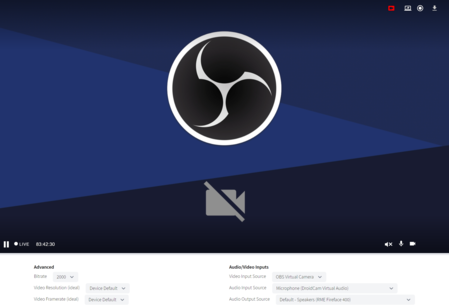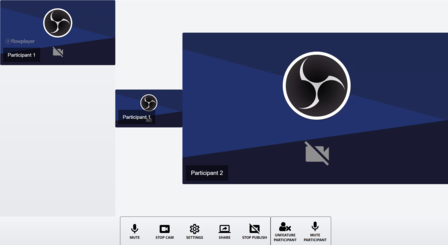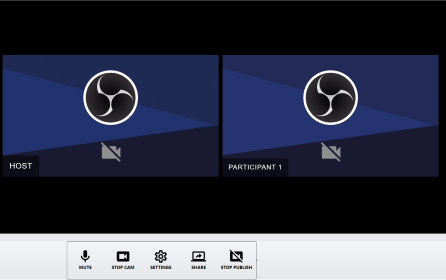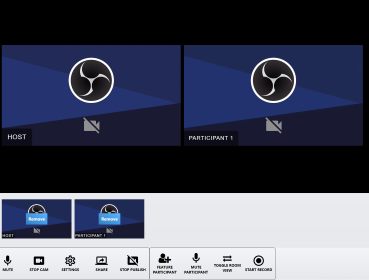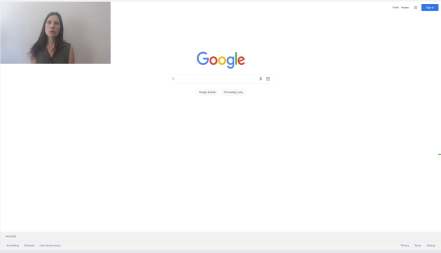Note: Not a live demo, server configuration is just for example. For live working example try the Dolby.io Publisher and Subscriber example. Or AWS Kinesis Publisher and Subscriber example.
Using the has-settings player style. And floatedControls config. This configures the WebRTC publisher encoder settings inside the player with floated control buttons.
<div class="flex flex-col w-full">
<div id="publisher-settings" class="has-settings"></div>
</div>
<script type="text/javascript">
var player = flowplayer("#publisher-settings", {
"live": true,
"peakmeter": {},
"rtc": {
"applicationName": "webrtc",
"autoStartDevice": true,
"floatedControls": true,
"publishToken": "eyJhbGciOiJSUzI1NiIsInR5cCI6IkpXVCJ9.eyJpc3MiOiJ3ZWJydGMifQ.MjehxjweF5tPPqUJQjHEHdHLz4sjaXkTkJh0dkM8w9_M5PMKoyzUJZPYyYtgT1qn17eDZlUOUeIeyr37z-KhN1u66L2ScVCwvs0dBjf6s2ZSIw0shvKmCdq7u5bd5llWTY0FDbbtFA1l60CkfOsTd0_dQpeyKm3Y94XgIaPyJB_PCCezO8V1xmcyMT1aqPfwr99AmM8s_P_8nuDL6A1HHppImwZL550AnTjuPQaAMRSVSNuzlLrwFXBA1SRaKOa2AVkIzP0tYkqWCYd03Gvn_CpxZ5dhk5s4UYSoYeK2FX4nz4khn_k8loFO-vDu2M-1r7dvFXnt8iNYWGTzDxPNuQ",
"publisher": true,
"server": "wowza",
"serverURL": "rtc.electroteque.org",
"settings": true,
"toggleScreen": true,
"userData": {
"param1": "value1"
}
},
"src": [
{
"publisher": true,
"src": "C6Lx6ku6FEXgKtt",
"type": "application/webrtc"
}
],
"token": "eyJraWQiOiIyeHRpc0Q5NHZzTjIiLCJ0eXAiOiJKV1QiLCJhbGciOiJFUzI1NiJ9.eyJjIjoie1wiYWNsXCI6NixcImlkXCI6XCIyeHRpc0Q5NHZzTjJcIixcImRvbWFpblwiOltcImVsZWN0cm90ZXF1ZS5vcmdcIl19IiwiaXNzIjoiRmxvd3BsYXllciJ9.WLUkZHpDNoaXWDaFO2V5UfXm7SnDvE1pFAM0e7ppnFovOSyCCZM-b8gQNBSElB5yirTP__x76Qyo8pMWh6lVrw"
});
</script>